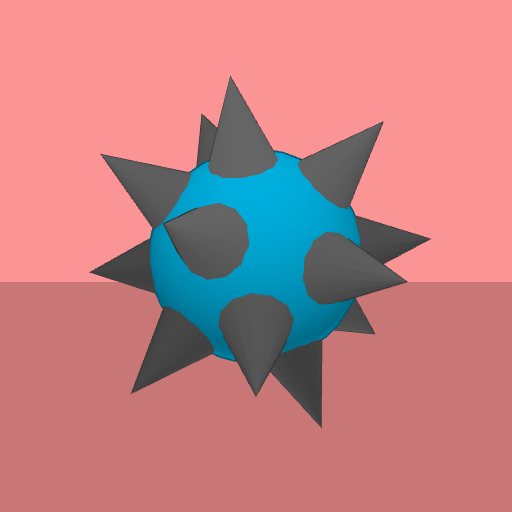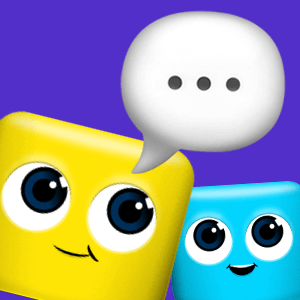GoBattle.io
About GoBattle.io

Description:
GoBattle.io is an exciting multiplayer online game where players battle against each other in epic battles.
Gameplay
In GoBattle.io, players control a character and must defeat opponents to become the strongest warrior. The objective is to collect points by defeating other players and gathering gems scattered throughout the game map. The more points a player accumulates, the higher their rank on the leaderboard.
Controls
To control your character, use the arrow keys or WASD keys. The spacebar allows you to jump, while the left mouse button is used to attack your opponents. Use strategy and quick reflexes to outmaneuver your enemies and claim victory in each battle.
Power-ups
Throughout the game, players can find various power-ups to enhance their abilities. These power-ups include extra health, increased attack strength, temporary invincibility, and more. Utilize these power-ups strategically to gain an advantage over your opponents and dominate the battlefield.
Game Modes
GoBattle.io offers multiple game modes to keep players engaged and entertained. These include:
- Deathmatch: Engage in intense battles where the last player standing emerges victorious.
- Team Deathmatch: Join forces with other players to defeat the opposing team and claim victory.
- Domination: Compete to capture and control different areas of the map, earning points for your team.
Customization
GoBattle.io allows players to customize their characters with a wide range of options. Unlock and equip different skins, armor, weapons, and accessories to create a unique and formidable warrior.
Join the intense battles of GoBattle.io and prove your skills as the ultimate warrior in this fast-paced multiplayer game. Dominate the arena, collect points, and climb your way to the top of the leaderboard!
GoBattle.io QA
Q: What control options are available for GoBattle io?A: Managing your character or object within the GoBattle io generally involves using the keyboard (e.g., WASD for movement) and the mouse (for aiming and performing actions). You can also access additional control buttons and settings through the in-game menu.
Q: How can I initiate online gameplay in GoBattle io?
A: To commence your online gaming experience in GoBattle io, visit the game